How to Record a phone calls on iPhone in 2023
Some of the very few reasons that make people don't like in an iPhone are many basic smartphone features that it does not give its users the freedom to...
How to Boost TV Antenna Signal (Homemade)
Are you a fan of Television and use antenna to watch your favourite programs? Then you must have experienced the most common problem with the antenna TV that its...
How to Convert M4A to MP3 (Free Online Converter)
Apple specially designs M4A format for iTunes for DRM free music files. How to Convert M4A to MP3
So if you want to play any music...
How to Use Xbox One Controller on PC
Are you a fan of PC gaming because of its graphics and optimization but afraid to shift to PC form Xbox?
We know that Xbox...
Beginner’s Guide to Start Streaming on Twitch in 2023
The streaming trend is for real now. People really love to enjoy gaming streams and the most popular platform for this Twitch and the best part is that anyone...
How to Download YouTube Videos on a Mac
Got a slow internet connection or do you want to play YouTube videos offline? YouTube Premium can be the solution here, but that cost you money, and not everyone...
How to Connect AirPods to MacBook, Air or Pro
With every flagship hitting the market, the conventional headphones and headphone jack are getting antiquated, and this is the reason AirPods are getting into the trend. How to Connect...
How to Install Exodus Kodi on Firestick in 2023
Exodus is an add-on for a top-rated and versatile player “Kodi." Kodi can be installed on Amazon firestick, android box, and other Kodi boxes. Exodus is a third party...
How to Download Music from YouTube on iPhone in 2023
Struggling to find the best way to download your favorite music from YouTube to your iPhone in 2023? Look no further! Download Music from YouTube on iPhone
How to Delete your Snapchat Account in 2023
Does social media like Snapchat, distracts you? There can be other very solid reasons that can urge you to delete your Snapchat account. And the process to delete your...

























![4 Ways to Hack a WiFi Password on Android in 2023 [No Root] TechSaaz - how to hack a wifi password on android](https://www.techsaaz.com/wp-content/uploads/2019/08/how-to-hack-wifi-on-android-356x364.jpg)


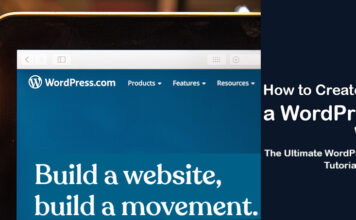
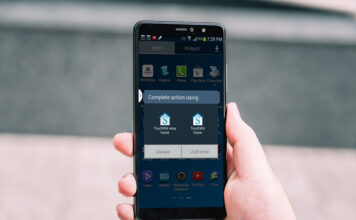











![How to Turn Off Find My iPhone Without a Password [100% Work] Turn Off Find My iPhone Without a password](https://www.techsaaz.com/wp-content/uploads/2020/04/find-my-iphone-without-password-1-218x150.png)
![4 Ways to Hack a WiFi Password on Android in 2023 [No Root] TechSaaz - how to hack a wifi password on android](https://www.techsaaz.com/wp-content/uploads/2019/08/how-to-hack-wifi-on-android-100x70.jpg)

