There was a time when almost all the Android phone had call recording as an inbuilt feature to record phone calls on android smartphone. Record a phone calls on Android
But nowadays, due to some laws and regulation, it has been discontinued by Google. Now you have to install a third-party app to record a phone call on your Android phone. But there are a lot of apps on Play store, and most of them are just crap. That’s the reason we came up with this guide to help you. Still, it is a lot easier then recording a call on iPhone.
Our guide is the perfect one-stop resource to help you quickly and easily record conversations on your Android device, with step-by-step instructions. With our guide, you can save time, energy and money by learning how to record your phone calls in just a few minutes.
Recording a call sometimes is essential, whether its a call from a business or your best friend. But it can be a pain if you don’t know the exact guidelines.
Here is the information from the text organized into a table:
| Method | Description | Availability and Legal Considerations |
|---|---|---|
| Using the built-in recording feature in the Phone app | Some Android phones have a built-in call recording feature in the Phone app. To use this feature, follow these steps: – Make or receive the call you want to record. – Tap on the Record button on the calling screen to start recording. – If you want to stop, press the Stop recording button. | This feature may not be available in all regions and may not work on all Android devices. |
| Using third-party call recording apps | There are several third-party call recording apps available on the Google Play Store that allow you to record phone calls. Some popular options include Automatic Call Recorder, Call Recorder – Cube ACR, and Super Call Recorder. To use these apps, you typically need to: – Install the app from the Google Play Store. – Grant the necessary permissions to record audio, access your contacts, make and manage phone calls, and access your photos and other media. – Open the app and start recording the call. | Some of these apps may not work on all Android devices and may not be legal in all regions. Check local laws before using these apps. |
| Using Google Voice | Google Voice is a free service that allows you to make and receive phone calls using a Google Voice number. It also has a built-in call recording feature that notifies all parties on the call that they are being recorded. | Legal considerations may apply. |
| Using a Voice-over-IP (VoIP) platform | If you want a record of a phone call or meeting, you could also opt for a Voice-over-IP (VoIP) platform instead. Zoom and Microsoft Teams, for example, offer meeting- and call-recording features. | Legal considerations may apply. |
Note: The legality of recording phone conversations varies by region and state. Make sure to check your local laws before recording any phone calls.
Table of Contents
Privacy Disclaimer: & Record a phone calls on Android
You must have to take the Law into account according to your location, and some areas have laws that you have to warn the person and some areas have a rule that you have to take the permissions of the next person before the call.
There are several ways of recording a phone call on Android. Some of the best methods are here.
With the Help of third-party apps.
There are many free apps available in Play store that can do this task. But we have hand-picked some apps that can record in crystal clear voice. Some are paid, and some are free. Here is the list of the apps.
1. Cube ACR:
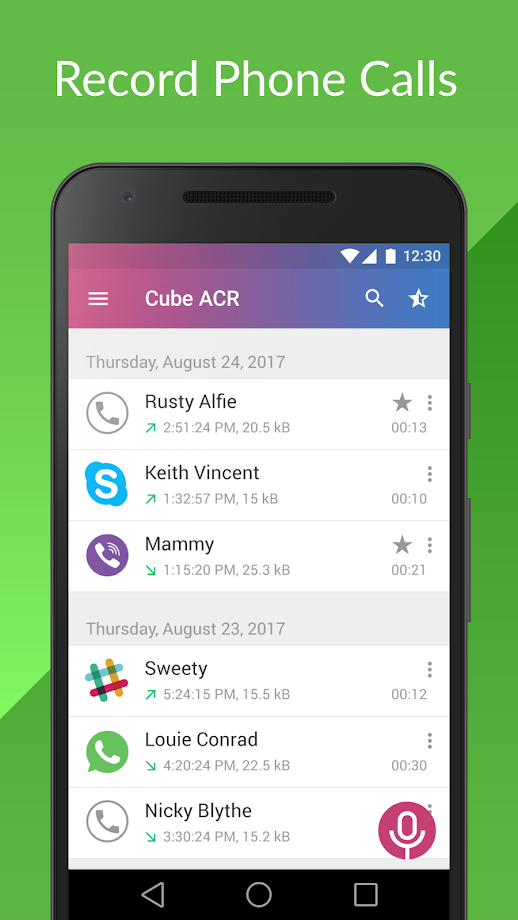
It is one of the best recording apps to record a phone call on android, but it has some locked features that can only be accessed on purchasing the Pro version. But you can record all the call for free (outgoing and Incoming) for an unlimited time.
Call recordings are available in the app, and you can share those recordings through social media or WhatsApp.
If it doesn’t work on your device, try changing the recording source in the Settings, or use auto-on speaker mode.
But you can export them in the phone to play on other voice players.
You can also record internet calls, unlike the iPhone.
Cons:
- This app currently does not support Jio4GVoice.
- Not all the devices support VoIP calls recording.
There are some user reviews, and please read them before purchasing the Premium version.
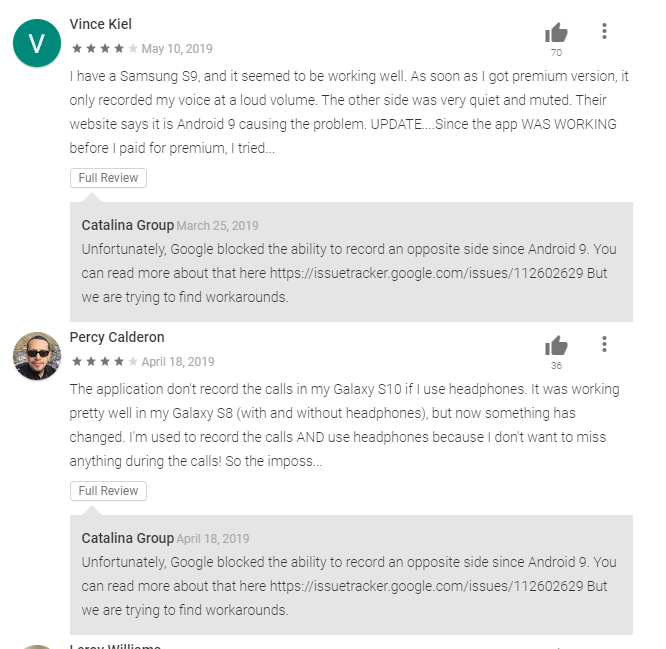
2. Automatic Call Recorder:

This is one of the most downloaded calls recording apps on Google play store.
It does not have as many features as the previous one, and it is also not that smooth to use.
But it is old in the market and still loved by thousands of users.
Some of its Premium features are
- You can decide the favorite contacts whose call you want to record automatically.
- Premium version is ads free.
- Export to device.
If you don’t want to purchase the Pro version, you can still get the best out of the free version.
The free version includes.
- Automatic call recording
- Unlimited call recordings
- Ads
- Sharing via WhatsApp and social media.
If you are planning for purchasing the premium version for this app, please read the reviews of existing users.
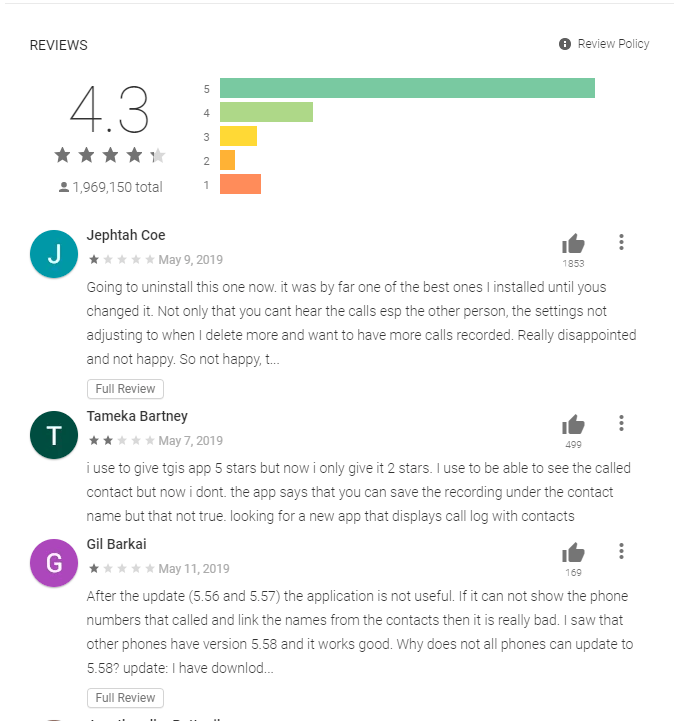
3. Call Recorder Automatic.
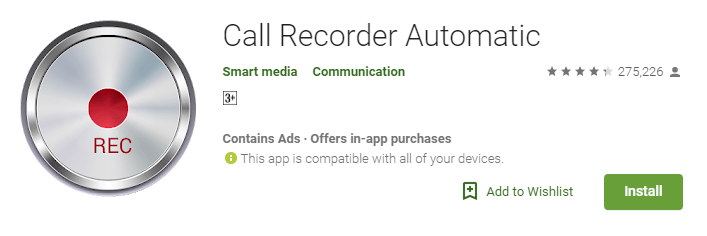
This app is also rated well on the Google Play store, and it also has distinct features that are Free.
The best part of this app is that it offers all the features for Free.
Some of its features include
- It records all your Phone calls on auto-pilot. (if you want)
- You can easily manage all your recordings.
- You can Playback, or Share your phone recordings
- It re
- Real ID’s of unknown callers automatically.
Now the distinct feature I talked about me that it also works as a true caller, as it tells you the unknown number’s ID from its database.
Conclusion:
These are pretty much all the top apps for recording a phone call on Android Smartphone. If you are looking for a paid app, then you can go for Cube ACR.
And if you are looking for a free app, then Call Recorder Automatic is for you.
Happy Recording!
More Useful Reads:
- Easiest Way to Record the Screen on Your Android
- 4 Ways to Hack a WiFi Password on Android in 2019 [No Root]
- How to Set Up Google Home, Mini and Max: Complete Guide
- How Much Ram Do You Need For Gaming































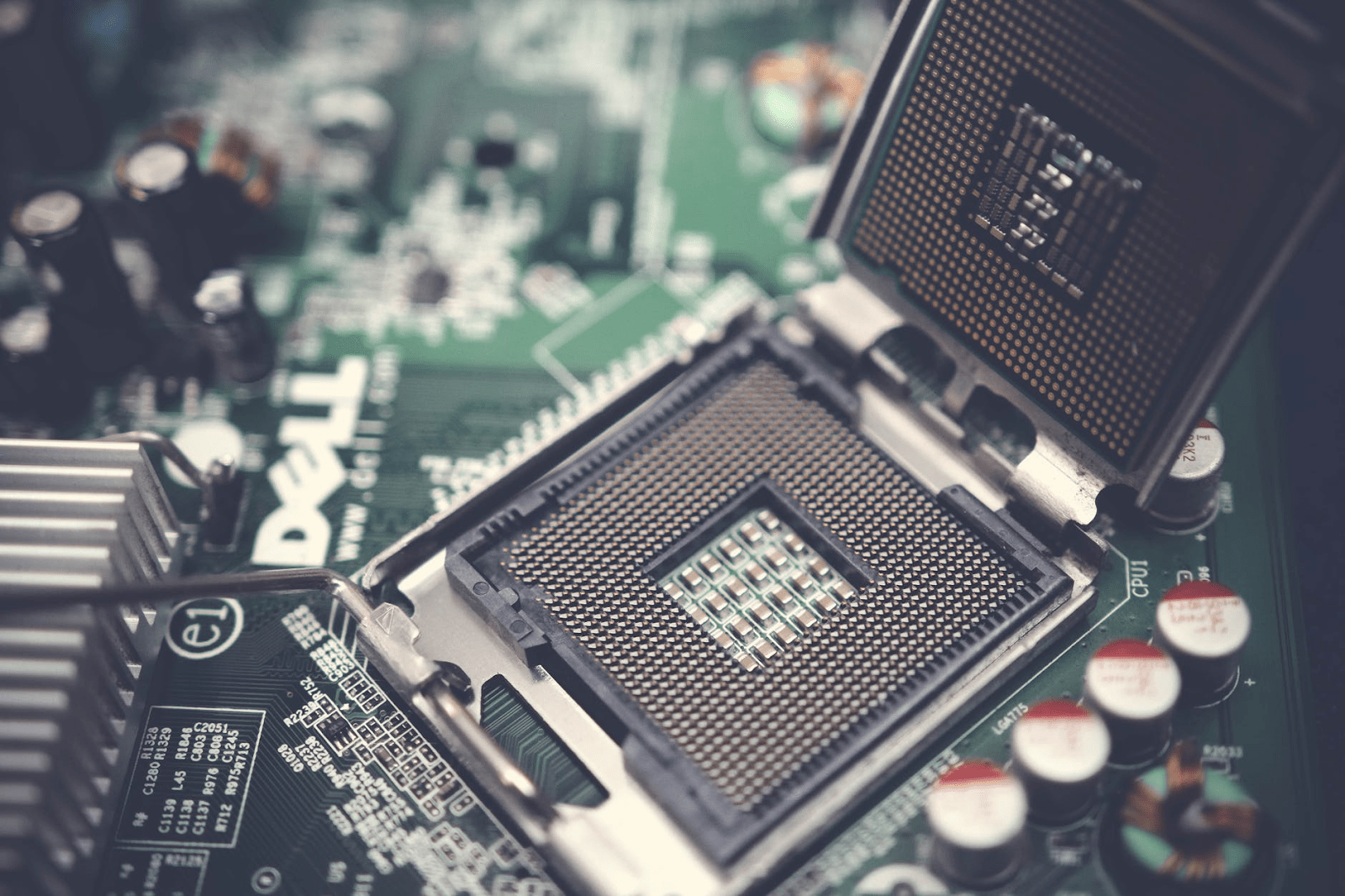
![4 Ways to Hack a WiFi Password on Android in 2023 [No Root] TechSaaz - how to hack a wifi password on android](https://www.techsaaz.com/wp-content/uploads/2019/08/how-to-hack-wifi-on-android-100x70.jpg)



Good to know about recording apps. Thanks a lot
Hey Fahad! We’re glad to know about your feedback! Keep in touch for more cool & awesome stuff 🙂