Struggling to find the best way to download your favorite music from YouTube to your iPhone in 2023? Look no further! Download Music from YouTube on iPhone
You can listen to any of your favorite songs on YouTube, But what if you are traveling or have no internet connection? Downloading music from YouTube on iPhone is really a hassle, unlike Android.
But don’t worry, we got your back and with the help of this guide, you can convert any video into MP3 and can download that for offline in just a few taps.
Downloading music from YouTube on your iPhone is pretty simple for a jailbroken iPhone. But for a non-Jail broken iPhone you have to use the following tactics.
Table of Contents
1. For Non-Jail Broken iPhone
If you are not a very techy person and never tweaked your iPhone, don’t worry, you are not out of luck.
Here are some fast simple and free methods to download music from YouTube to iPhone. Don’t forget to leave a comment, if any of the following methods did not worked for you.
● Using Online Downloader Tool
There are a couple of online websites that convert the YouTube videos for you and gives a download link, but you cannot directly use that download link on your iPhone, for that Download Documents 5 App form App Store and install it.

This is app has outstanding ratings, and it is totally safe to use.
Now follow the steps.
- Go to your YouTube app and search the video you want to download.
- Now go to Online Converter from the documents 5 apps and paste the link there.
- This will take some time and convert the video into mp3 file.
- A new dialogue box will open with a Download button; tap that.
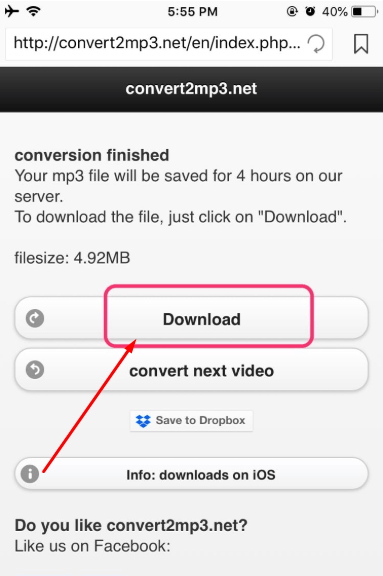
- Your Downloaded song will be ready in a few seconds, and now you can listen to that in offline.
A thing here is worth noting that this downloaded track will not play on iPhone’s stock music app, but you can play it on Documents 5 app. This app has its music player so that you can enjoy your favorite track in the background.
Please check that you are downloading the mp3 file, not a PHP or HTML file.
P.S. Install an Adblocker from App Store because Documents 5 have a lot of ads.
● Using Telegram
Telegram is an emerging app both for Android and iOS with a lot of hidden features. If you are already using Telegram, then this is the simplest method for you if you don’t, then install this fantastic app and then follow the steps.
- Search @utubebot in the Telegram app, and join the channel.
- Now paste the URL of your desired YouTube video in the message section and tap the blue button.
- Now it will take some time to search and convert that video into MP3 and will provide you with the download link.
- I guess you have installed Documents 5 app, if not then install it from App Store and paste the link in the app.
- The Download will start in document 5 app and will be available in the app library after downloading.
- Congratulations! You have downloaded your song on your iPhone from YouTube.
In some countries, Telegram is blocked by the government because of pirated content.
Here is the solution for you if Telegram is blocked in your country.
- Go to https://friezy.ru/en/telegram
- Tap connect, and it will redirect to Telegram app.
- Apply proxy
- And now you are good to go
● Using YouTube++ (Also Download Videos) & Download Music from YouTube on iPhone
This is a tweaked app, or you can say a YouTube Mod in other words. Using this app, you will get a lot of cool features.
Download and install YouTube++ and open it.
Here you will see a YouTube interference but will a lot of other options.
Use this app for your regular YouTube needs.
While watching a video just tap the download icon under that video and download it in any quality or mp3 for offline use.
● Get YouTube Premium
YouTube premium is the app that let you download the non-commercial content on your iPhone, and you can use that offline.
But YouTube charges a fee for that, and the good news is that YouTube gives a free trial. So to access that.
- Go to your YouTube app.
- Select your account.
- In the next menu, you will see ‘Get YouTube premium.’
- Select that and download YouTube Red
- Now your three months free trial subscription will start.
- Don’t forget to remove the subscription before three months or it will charge you a fee of $16 from your card associated to your Apple ID.
2. For Jail-Broken iPhone
If your iPhone is already jail-broken, then this method is for you.
This is the free and easiest method to download any audio or video from YouTube or any music app like a SoundCloud.
In this method, you have to go to Cydia and download Save cloud app.
After installing this app.
You will see a three-dot menu in every music app, including YouTube.
Open that menu and download that media anywhere anytime absolutely free.
The best part is that you can import that directly into your iPhone stock music library and can listen in the official music player. Isn’t that amazing?? Let us know in the comment section.
And also let us know if you want a step by step tutorial on how to jailbreak your iPhone.
Conclusion:
So as you have experienced, downloading music from YouTube on iPhone is not that much of a deal as it is supposed to be.
We will recommend you the non-jailbroken iPhone method and especially using Online Tool.
And if you are an Android user, you can check out this guide on how to download music from YouTube on Android.
Happy downloading!





























![4 Ways to Hack a WiFi Password on Android in 2023 [No Root] TechSaaz - how to hack a wifi password on android](https://www.techsaaz.com/wp-content/uploads/2019/08/how-to-hack-wifi-on-android-100x70.jpg)


