Apple specially designs M4A format for iTunes for DRM free music files. How to Convert M4A to MP3
So if you want to play any music file bought from iTunes in any of your MP3 player that does not support M4A, you can simply convert that file into the most popular and universal music format for the audio files MP3 to enjoy the music on the go on any of your device like Android and MP3 players.
Several online converters can convert your M4A into MP3 in no time.How to Convert M4A to MP3
Here is the simple procedure for converting M4A to MP3. Please follow step by step to get your converted file smoothly.
Step #1. Open any of the online converters on any browser.
Here is some online converter that supports M4A conversions.
Step #2. After opening one of the above online converters, click on Select files or Open files,
It will redirect you to the computer, here in the computer select that M4A file that you want to convert and click okay.How to Convert M4A to MP3
With most of the online converters, you can also select files from Google Drive or Dropbox, so there is edge here.

Step #3. Now select the file format in which you want to convert the file. The best-known format is MP3, and it is widely compatible with almost all the music player of any device. So it is recommended that you should select MP3. Now your converted file will be in MP3.
Step #4. Select the quality of the file. Please be aware that this is the quality you want for the converted file, not the provided file.How to Convert M4A to MP3
No doubt, you will choose the best 320 kbps quality. But if you are on data connection and want to save data, then you can download the low-quality file also. For that, you have to use the slider (here in the case of online-audio-converter.com).
You can slide the slider with your track pad or mouse, or you can click on the quality to move the slider to that place.How to Convert M4A to MP3
Step #5. Now click on the convert button. It will take some time to convert that file into MP3. You can have a few sips of coffee till then.
Step #6. It’s time to get your file in a new format. On the very next page, you will see a Download button, click that, and your download will be started. If you have installed any download manager like IDM, then the download will be captured, and a new screen will appear with the download file information.
How to Convert M4A to MP3
Click Start, and your file will be downloaded in the desired format. The downloads will be saved in the downloads folder.
Congratulations! You have successfully converted and downloaded your file. There is also some software available in the marker that can also be used for the same purpose, but we personally recommend you to use the online converter mentioned above.
Conclusion
When you purchase or download some music from iTunes, that file format is M4A that is not supported by most of the players and phones. So it is better to convert that M4A music file in MP3. For that, you can use online converters. The step by step process is explained in this guide for converting M4A to MP3 file.
Which is your favorite online converter? Let us know in comments.How to Convert M4A to MP3

























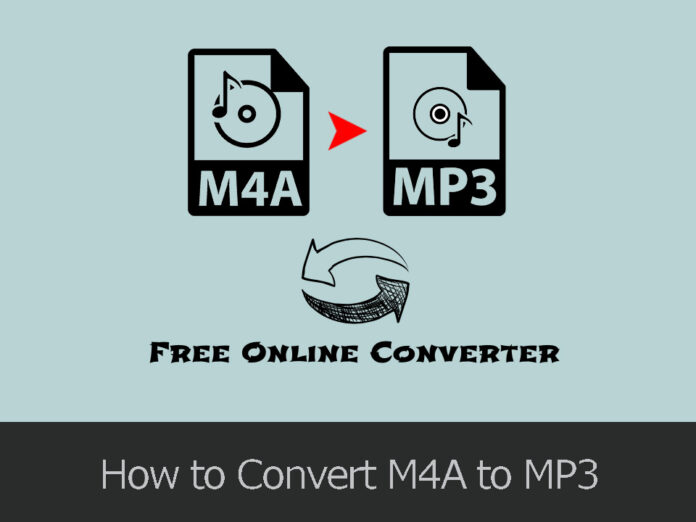












![4 Ways to Hack a WiFi Password on Android in 2023 [No Root] TechSaaz - how to hack a wifi password on android](https://www.techsaaz.com/wp-content/uploads/2019/08/how-to-hack-wifi-on-android-100x70.jpg)


