Skype has been a market leader for many years. From the era of yahoo messenger to the Facebook messenger, it has been widely used by millions of people for business conferences, talking with their loved ones and also for VoIP calls.
But with the introduction of a lot of apps, it becomes an old fashioned technology. People are adopting new apps and other ways of connecting.How to Delete Your Skype Account
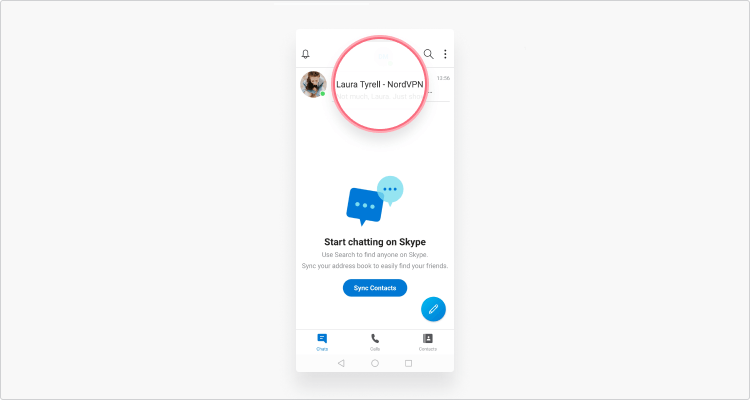
So if you are one of them, and want to delete your Skype account permanently, then this is the guide for you.
Unfortunately, Skype has not made the deletion process same as sign up. It is obvious who wants to publish their escape way same and straightforward?
| Step | Action | Details |
|---|---|---|
| 1 | Unlink Microsoft Account | Log in to Skype, go to Account Settings under Settings and preferences, and click “Unlink” for the linked Microsoft account. |
| 2 | Cancel Subscriptions and Use Credits | If subscribed, log back into Skype, navigate to settings, cancel subscriptions, and use any remaining credits. |
| 3 | Cancel Skype Number | In Manage Features, find “Cancel Skype Number” under settings and follow the prompts. Unfortunately, no refund is available for Skype numbers. |
| 4 | Request Refund for Services | Contact Skype live chat support separately to request refunds for any applicable services without explaining the account deletion. |
| 5 | Disable Auto Recharge for Recurring Payments | If auto recharge is enabled, go to billing and payments in Account details, and click “Disable” under the auto recharge tab. |
| 6 | Initiate Account Deletion with Skype Support | Contact Skype support to initiate the account deletion process, as there’s no direct option. State your reasons for deletion. |
| 7 | Privacy Measures (Optional for 30 Days) | Edit your profile by removing the display picture, changing the username, and deleting contacts, phone numbers, and personal information. |
| 8 | Important Note | If you change your mind within 30 days, contact Skype support promptly; after this period, account deletion is irreversible. |
| 9 | Conclusion | Deleting a Skype account involves multiple steps but is a straightforward process. Allow 30 days for complete account removal, and ensure data privacy during this period. |
But we made the process simple for you.How to Delete Your Skype Account
Here is the step by step guide to delete your Skype account.
Useful Reads: How to Delete Your Facebook Account in 3 easy steps
Table of Contents
Unlink the Microsoft Account
- You should know that deleting your Skype account will also delete your linked Microsoft account, and I don’t think you want to delete that because that is linked to your windows and Xbox live, etc. It sounds a little bit strange, but it happens.
- So for unlinking the Microsoft account with your Skype account, log in to your Skype account.
- After sign in, go to the Account Settings, under the Settings and preferences tab.
- Here you will see your linked Microsoft account.
- Click the Unlink button in front of that. After a single confirmation, the account will be unlinked with the Mail address.
- If it shows Not linked, then you must have made an account with Gmail or your phone, so no need to worry. Delete the account directly.
Cancel the Subscription, Use the credits, and make refunds
- If you are a free user, then you can skip this step. But if you use monthly subscriptions, you have to delete that for preventing auto deductions from your credit card.
- After unlinking of Microsoft account, you may be auto-logged out of the Skype account, so log back in.
- Go to the settings page and scroll down and search for the subscriptions you have activated.
- Cancel the subscriptions one by one.
- Click on “Thanks but no thanks, I still want to cancel,” and you are done.
- Cancel your Skype number. For that go to Manage features, here in settings you will find cancel Skype number. Hit that hard.
- Unfortunately, you cannot request a refund for your Skype number.
- Next step is to ask for the refund for the possible services. For that, go for Skype live chat support and ask for a possible refund for the services. Don’t explain to them that you want to delete the account or why. It will take some days to get your refund.
- Now if you have recurring payments activated for certain services of Skype, you must cancel them all. You can find auto recharge feature settings in billing and payments in Account details. Here you have to click the Disable under auto recharge tab.
- Now you can securely delete your Skype account permanently.
How to Delete Your Skype Account (Final step)
There is not a single button to delete the Skype account like deleting a picture from your phone.
Skype says, “If you want to delete your Skype account, please contact us, and we will delete it in 30 days.”
So contact Skype support and explain to them that why you want to delete the account.
According to the rules and regulations, they remove the account and data in 30 days.
Don’t want to wait for 30 days?
Here is what you can do for being private for those 30 days.
- Go to your profile and edit it from Account settings.
- First of all, remove the Display picture.
- Now change the username.
- Remember, if you want to secure all of the data associated with your skype, delete everything.
- Delete the contacts (that would be already deleted after unlinking Microsoft account).
- Remove any phone number if attached with the account.
- Remove the original information and addresses.
- After deleting the account, it will be still visible to all the persons you have contacted before or the persons who will search you by username.
- But after 30 days, all your Skype data will be deleted, and you will not be informed by email as it is an automatic process.
Note:
if in these 30 days, you change your decision then contact the skype support as soon as possible and let them know that you don’t want to delete.How to Delete Your Skype Account
Take the decision wisely, because, after 30 days, there is no possible way to get back your skype account.
Conclusion
Deleting your Skype account is not a single step process. But it also not that difficult. The process is simple.How to Delete Your Skype Account
Unlink your Microsoft account.
Cancel the subscriptions and delete the numbers associated.
And then ask for possible refunds.
In the end, contact Skype support and delete your account.
It takes 30 days to delete the account. To remove the account details for immediate privacy.
Please let us know if you’re facing any trouble in any step.































![4 Ways to Hack a WiFi Password on Android in 2023 [No Root] TechSaaz - how to hack a wifi password on android](https://www.techsaaz.com/wp-content/uploads/2019/08/how-to-hack-wifi-on-android-100x70.jpg)


