Struggling to buy the best laptop for gaming in 2024? Look no further! Our comprehensive guide provides you with everything you need to make an informed decision. We’ve done all the research for you, providing step-by-step instructions on how to choose the best laptop for your gaming needs.
Gaming laptops deliver an unforgettable gaming experience in a compact box, thanks to their durable graphics, beautiful displays, and decent audio. Many people also sell sleek designs, laptop standard keyboards, and the option to use VR headsets from high-end. How to Buy Best Laptop for Gaming
A best laptop for gaming can even perform double-duty. In reality, the best laptop for gaming are now the only way when you want to remain competitive in gaming, yet staying portable alongside. There is no computer game that the best gaming laptops cannot bear.
However, when you purchase a best laptop for gaming, you don’t just look at specifications. You are looking at an entire machine with an integrated keyboard and monitor. Here we explain all the considerations you’ll have to decide when you buy best laptop for gaming so that you get the best one according to your budget and preferences.
More Useful Reads:
Top 9 Best Gaming Laptops for College Students in 2023
Top 5 Best Gaming Laptops Under 900 in 2020
Top 4 Best Laptop for Gaming and Work in 2020
Here’s a table summarizing the tips for buying the best gaming laptop in 2024:
| No. | Tip | Description |
|---|---|---|
| 1 | Get a good GPU | A good GPU is crucial for high-quality gaming experiences as it ensures your laptop can handle games at high settings for several years. |
| 2 | Consider upgrading later | Some gaming laptops allow you to upgrade RAM and storage, offering flexibility for future improvements. |
| 3 | Pick resolution or speed | Choose between higher resolution or faster display refresh rates, considering trade-offs between 4K and faster refresh rates. |
| 4 | Choose a mid-range to high-end GPU | Prioritize a mid-range to high-end GPU for long-lasting gaming performance; GPU choice is more critical than RAM and CPU. |
| 5 | Consider your budget | Determine your budget for a gaming laptop, as there are options available for gamers with various budget levels. |
| 6 | Research and compare | Conduct research and compare different gaming laptops through reviews and comparisons to find the best fit for your needs and budget. |
| 7 | Test before you buy | Whenever possible, try out a gaming laptop to see if it aligns with your requirements and preferences before making a purchase. |
| 8 | Consider accessories | To optimize performance, invest in quality accessories such as a gaming mouse, keyboard, and headphones. |
| 9 | Check for sales | Keep an eye out for sales and deals on gaming laptops to maximize the value for your investment. |
By following these tips, you can make an informed decision when selecting the best gaming laptop that suits your gaming needs and budget in 2024.
Table of Contents
How much budget is required?

Gaming technologies have higher-end features than commercial laptops, and their costs would be higher as a result, but the selection across the category is huge: from as low as $500 to $5000.
The budget gaming laptops start at about $500 and can be as big as about $1500.You will get a device that can play the games at HD resolution or simplistic games with peak quality settings. Data storage can be done by a hard disk or a solid-state disk.
Midrange systems certainly give you smoother gameplay on a significantly better-quality 1080p screen at average or full settings, likely in combination with a single quick-refresh screen and will also include support for VR headsets.
These models would cost between about $1500 to $2,500. Finally, high-end systems guarantee you perfect gameplay at 1080p with maxed out graphics information, also with a consistently high-refresh screen.
They should let you play at 4K resolution if the display enables it. Even a high-end model should be capable of driving a VR headset and supporting additional external display. Such computers tend to come with fast storage components like solid-state drives and are priced over $2500, occasionally closer to $3500.
A growing number of these are now relatively thin and compact, thanks to modern advances. You would pay a lot of money for high-end performance in a lightweight chassis with laptops in this category. We will explain further about the right specs for the best laptop for gaming.
Few Smart Tips to Buy Best Laptop for Gaming
Get an excellent keyboard: You wouldn’t want anything rubbery or rigid to play your games on. Read the article for more details on it.
Battery life is Crucial: Only a few gaming devices are charged for 6 hours or more, so you will need the power supply to achieve the best results.
Get a good Graphics Processing Unit(GPU): Several games are GPU-dependent, and on laptops, you can’t update these. A strong GPU should ensure for several years that your computer will be playing games at high settings.
Upgrading Afterward: Gaming laptops enables you to improve your RAM and capacity of storage, but not all.
Choosing the Resolution: The fastest displays only come at a resolution of 1920 x 1080.
Let’s look in more detail at the essential specs to buy the best laptop for gaming.
Central Processing Unit (CPU)
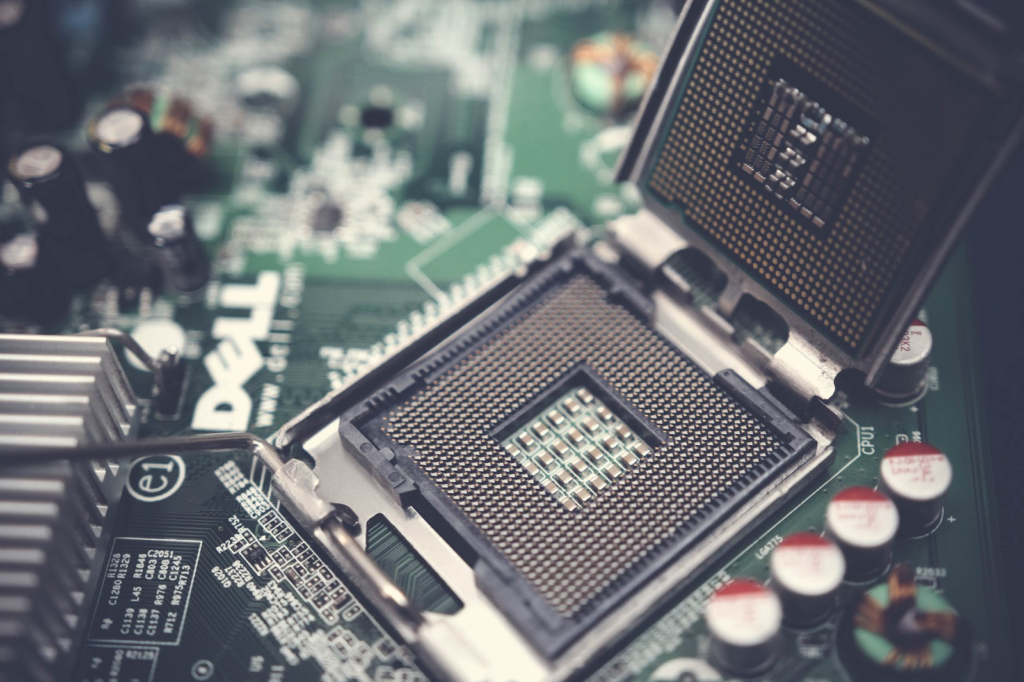
Typically, CPUs aren’t upgradable, so once you make the decision, you cannot change it. The processor is the heart of a system, and you can find a 4, 6, or 8-core Intel i5 or i7 CPU in any gaming laptop, but it depends on your budget. Laptops with desktop CPUs are also available.
Additional cores and higher clock speeds typically offer greater overall productivity and far-improved performance on multicore processing tasks such as media projects.
Often gaming doesn’t see too much of an improvement from more threads, but the new CPUs will still help gaming laptops lead to better outcomes. You should even consider saving a little for the latest quad-core or octa-core processors.
Graphics Are Essential to Gaming

The graphics processing unit (GPU) is the critical feature that makes or breaks a gaming laptop. Though some games use the CPU, most games are still GPU-bound, so this is one of the leading choices you make when you purchase the best laptop for gaming.
We really wouldn’t find a computer to be a gaming laptop until it has a dedicated Nvidia or AMD graphics chip.Right now, the dominant player in the field is Nvidia, which currently produces discrete mobile GPUs based on its microarchitecture called “Turing.”
The “Pascal” 10-series architecture has been phased out of new laptops at this point, but you will still find several outdated laptops with these GPUs of stock at online retailers. By general, though, this means that any laptop that you are looking at with a 10-series GPU is probably not the new update.
For laptops, the replacements to the high-end Pascal GPUs you’ve seen over the last few years are called GeForce RTX 2080 and RTX 2070. Like Pascal, the chips can offer output similar to what you would expect from a desktop PC graphics card equipped with the same-named GPU, although thermal constraints and other factors mean that they are not as efficient.
Nvidia also announced that it would use the same technique on a laptop as it did on a desktop with the handheld RTX Superseries to boost the performance even further at the top end of its stack. The improved models of the base GPUs, the GeForce RTX 2070 Super and RTX 2080 Super will offer even higher frame rates on the most expensive laptops available.
G-Sync from Nvidia, and FreeSync innovations from AMD, are more innovative. They help to improve the effectiveness of the gaming experience and smooth out frame rates by allowing the laptop screen to rewrite the image on the screen at a floating rate depending on the performance of the GPU rather than the screen’s fixed rate.
If you’re a massive advocate for beautifully rendered graphics, look for one of those technologies. These innovations, collectively known as “adaptive sync,” are becoming more common, but they continue to be much more prevalent in higher priced devices, with G-Sync.
Battery Life
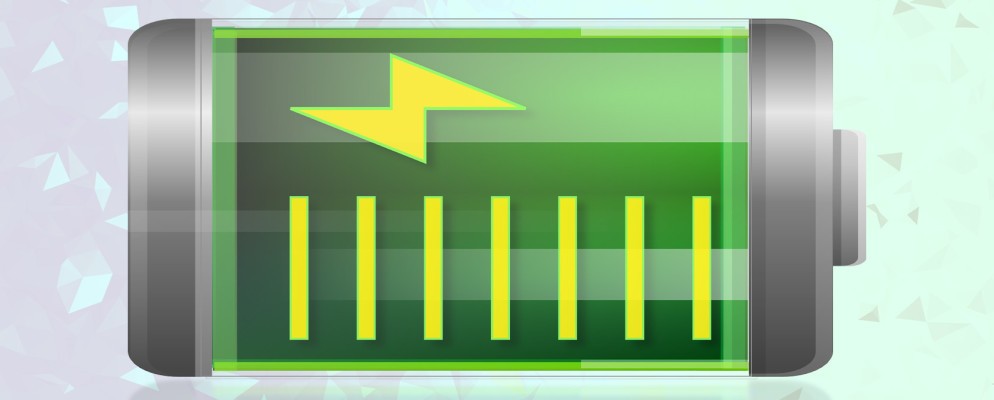
At a minimum, 5 hours gaming laptop battery seems to be quite minimal, particularly when gaming, otherwise you have to plugin. Gaming laptop battery life has gone up over the years, indeed.
It is only because anything less than 5 hours is regarded below average. Fairly soon, we want gaming laptops to suit their non-gaming equivalents. Most effective gaming laptops ran for more than 8 hours.
Display Panel Size

It’s very unusual these days to see a 13 or 14-inch gaming laptop as thinner frames have opened the way for slender-and-light laptops to play appropriately. That implies the days of 15.6-inch thick laptops that put a lot of pressure on your back are over. Also cleaning the laptop screen is crucial.
We suggest at least a full HD that would be 1,920 by 1,080 pixel, indigenous-resolution screen, which at this point is practically the default minimum.
Larger displays will give you higher-than-1080p resolutions but choose carefully because a QHD, QHD+, or 4 K resolution will raise the final cost multiple times: initially for the screen. Then for the greater-quality graphics processor, you will need to power it to its maximum potential.
Models with larger 17-inch displays can also be bought, but that will almost certainly push the weight to some well over six pounds. Several 17-inch laptop replacements are getting super skinny like their smaller counterparts.
Weighing up to eight pounds, laptops are designed for your home gaming station. As mentioned, if you want seamless visuals, you can also look for ever more popular G-Sync or high-refresh-rate screens. However, small screen laptops are easy to carry in a backpack.
Must Prefer Solid State Drive(SSD)

You should certainly consider a machine with a solid-state drive because prices have dropped considerably in recent years. SSDs accelerate boot time, time to start a game, and load a different level.
If you still download the regular video from the Youtube or web, limited storage, which can be a 256 GB SSD with a giant spinning hard disk, is a good start. There are also larger-capacity SSDs available, but selecting one will increase your gaming engine’s purchase price by a lot.
SSDs are speedy, but with hard drives, your money goes much further in terms of capacity. Recognize how reasonably sized downloads of games in gigabytes can be, and shop appropriately.
Selecting the right Gaming Keyboard
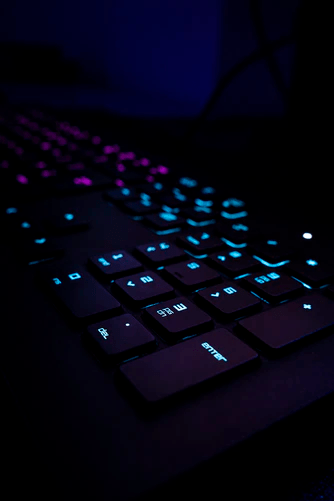
We prefer keys with a critical movement of more than 1.4 millimeters, and if you reach 2 mm, that’s even nicer. It will prevent you from “bottoming out” or striking the frame of the keyboard. You can also find mechanical keys if you arrive at some costly laptops.
Actuation should be between 60 to 70 grams without feeling sluggish to provide resistance. Finding macro keys on gaming laptops is more complicated than seeing them on computer keyboards, but it is not impossible.
A decent collection of programmable macro keys will allow you to achieve the most basic tasks in games with ease. Additional features include anti-ghosting and n-key. Anti-ghosting means that all keys could be registered when you smash on several combo keys or execute several functions.
N-key rollover ensures that each key is exclusive of the other, and will be registered irrespective of what other keys are pressed. RGB backlighting is the most elegant feature in keypads.
Random Access Memory (RAM)
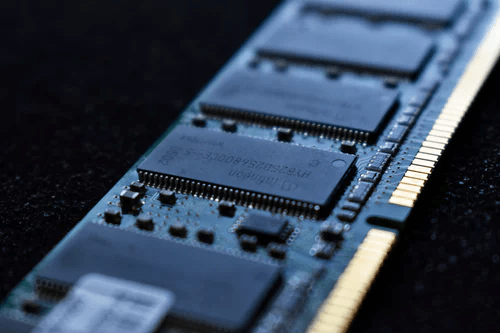
RAM can be affected by gaming, and even for reasonable productivity tasks, we suggest 8 GB of RAM. In several gaming laptops, memory can be upgraded, so this is an element you can also consider improving later on.
You might go on a gaming Machine for 16 GB if you can. A GTX 1650 laptop typically comes in 8 GB. When you have hit a GTX 2060 or better, many will come with 16 GB RAM. If you likely won’t get 16 GB of RAM on your laptop yet, consider updating it in the coming years.
Conclusion
You should buy a machine that will last you for several years when selecting the best laptop for gaming. If you can bear it, get a mid-range to fast-end GPU, although a better card would deliver better output. The selection is more essential than RAM and the CPU, although you do need to pay attention to those.
Space is most likely to be upgradeable, but more is better as games take up plenty of volumes. Decide if you want higher resolutions or smoother displays and decide what applications would be beneficial to you, but know that the battery life isn’t going to be perfect.
If you need any further help, kindly write to our professional team and we would like to resolve all your queries.
Resources
How to Build the Perfect Gaming Laptop Setup
3 main specs to consider when buying your first gaming laptop





































![4 Ways to Hack a WiFi Password on Android in 2023 [No Root] TechSaaz - how to hack a wifi password on android](https://www.techsaaz.com/wp-content/uploads/2019/08/how-to-hack-wifi-on-android-100x70.jpg)


