A display screen, usually a monitor or a screen, is a visual output device that shows content produced by electronic devices such as computers, TVs, smartphones, and tablets. It is the main conduit between consumers and the digital material they access.
Display panels, which come in various sizes, resolutions, and technologies, are significant in the contemporary world. The Evolution and Impact of Display Screens
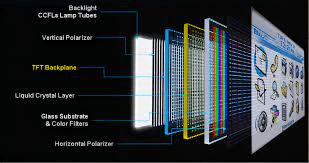
Table of Contents
Display Screens’ Contribution to Daily Life
Display displays now play a significant role in many parts of our everyday life, personal and professional. They have completely changed how we get information, communicate, work, and pass the time.
Display screens make video calls possible in communication, enabling us to communicate in real time with individuals worldwide. They improve our capacity to express ourselves and interact with others by allowing us to see and exchange multimedia material, including images, videos, and presentations.
Furthermore, the way we work has changed as a result of displays. Office computer monitors provide a visual environment for operations like document production and in-depth data analysis.
They make it possible for users to multitask by letting them have many windows open at once. For creative workers like graphic designers, video editors, and photographers to accurately and precisely depict their work, screens are also crucial.
Additionally, the entertainment sector depends significantly on displays. The immersive viewing experiences provided by televisions allow us to watch movies, TV series, and sporting events in the comfort of our own homes.
Gaming displays offer players an engaging and dynamic atmosphere that improves their gaming experience. In addition, display screens are used in public areas like stadiums, shopping centers, and airports to show live events, information, and ads.
The Article’s Goal
This page aims to give readers a thorough overview of display screens, including its many varieties, parts, and technology. By examining these elements, readers will learn more about the inner workings of display screens and understand their relevance in our everyday lives.
We shall examine several display screen kinds, such as Cathode Ray Tube (CRT), Liquid Crystal Display (LCD), Light Emitting Diode (LED), and Organic Light Emitting Diode (OLED) displays, throughout the essay. We’ll discuss each one’s benefits, drawbacks, and potential uses.
We’ll also look at a display screen’s essential elements, such as pixels, illumination, and touchscreen capabilities. Knowing these elements can help you better understand how display screens create and improve visual content.
The essay will also go over important ideas like resolution, aspect ratio, refresh rate, and reaction time, which significantly influence how well displays work and look. Reading about these ideas will enable readers to choose display screens wisely in the future.
The essay will also detail HDMI, DisplayPort, and VGA, among other display connectors. Users may choose the right cables and interfaces to connect their gadgets to display panels by being aware of these connections.
Readers will have a thorough grasp of display screens by the essay’s conclusion, enabling them to comprehend the technology underlying these devices and make wise decisions when acquiring, using, or troubleshooting display displays.
In conclusion, display screens have become essential in today’s culture, impacting how we interact, do business, and pass the time. To provide readers with the information they need to traverse the world of display screens successfully, this page seeks to give a thorough review of display screens, their varieties, components, and technologies.
Types of Display Screens And The Evolution and Impact of Display Screens
When it comes to display technology, Cathode Ray Tube (CRT) screens were previously the most popular. They are made out of a huge glass tube with a phosphorescent screen on the front and an electron gun in the rear.
The phosphorescent screen emits light and produces pictures when an electron beam from the electron cannon contacts it.The operation of CRT technology is based on the concepts of phosphorescence and electron beams. An electron beam that is focussed and accelerated by electromagnetic fields is fired by the electron cannon.

Then, when this beam illuminates the phosphor-coated pixels, it scans the whole screen line by line. The picture may still be seen briefly after the beam has gone to the next line because to the persistence of the phosphors, which results in a flicker-free display.
Benefits and Drawbacks of CRT Displays
CRT displays provide benefits.
- Superior Image Quality: CRT displays were well-known for their excellent image quality, particularly when it comes to color accuracy, contrast ratio, and viewing angles. They were widely used in graphic design, video editing, and other professional applications because they could create rich colors and deep blacks.
- High Refresh Rates: CRT screens provided high refresh rates, which were generally between 60Hz and 120Hz. They could manage rapid motion without blurring, making them ideal for fast-paced applications like gaming and video playback.
- Wide Compatibility: CRT displays were adaptable to a variety of devices and content sources because to their compatibility with a wide range of resolutions and refresh rates.
- Bulky and Heavy: Because CRT displays used vacuum tube technology and required thick glass screens, they were physically big and heavy. This limited their mobility and convenience of use and made them heavy and took up a lot of work space.
- Limited Resolution: The ability to achieve high resolutions on CRT panels was limited. Smaller screen sizes allowed for higher resolutions, but as the display size grew, the picture clarity and sharpness deteriorated.
- High Energy Consumption: Compared to more modern display technologies, CRT screens used a lot of electricity. Higher power costs were a consequence of the electron beams’ extensive energy requirements for creating and maintaining the pictures.
- Eye Strain and Flickering: Due to the nature of CRT technology, there are certain unavoidable downsides, including as flickering and phosphor persistence, which may result in eye strain, particularly after prolonged use.
CRT displays have mostly been phased out and replaced by newer technologies like LCD, LED, and OLED displays despite their benefits in picture quality and refresh rates. They are now better suited for use in contemporary applications because to the development of smaller and more energy-efficient screens.
LCDs, or liquid crystal displays
A common sort of display technology used in many gadgets, such as TVs, computer monitors, and smartphones, is liquid crystal displays (LCD). A layer of liquid crystals is placed between two polarized glass panels to form LCDs. The liquid crystals align in such a manner that regulates the quantity of light flowing through, producing pictures when an electric current is applied to them.
The basis of LCD technology is the control of light polarization. A shutter-like mechanism in the liquid crystals allows or prevents the passage of light. The liquid crystals are illuminated by a backlight source, and each pixel of the display has the ability to modify the quantity of light that passes through by changing the orientation of the liquid crystals.
Components of a Display Screen
A pixel, which stands for “picture element,” is the smallest discrete component of a display screen. It is a single point in a picture that is made up of smaller pixels that either emit or block light to produce the proper colors and tones. Red, green, and blue sub-pixels (RGB) make up each pixel, and when lit with various intensities, they work together to create a variety of colors.
A pixel’s main job is to faithfully represent visual information. Images, text, and movies are formed on the screen by adjusting the intensity of the RGB sub-pixels in a mosaic-like composition called a pixel. The amount of detail and sharpness in the exhibited material is determined by the arrangement and density of pixels.
The value of pixel density for good displays
The amount of pixels present per square inch of a screen is referred to as pixel density and is expressed in pixels per inch (PPI). A higher pixel density equates to more pixels, which produces finer detail and better picture quality.
Because it has an impact on the sharpness, clarity, and smoothness of the images, pixel density is a key factor in display quality. A higher pixel density enables more information to be shown, sharpening visuals and improving text legibility. Additionally, it lessens the visibility of individual pixels, obviating jagged edges and boosting the visual experience as a whole.
In gadgets with smaller displays, like smartphones and tablets, the value of pixel density is especially apparent. For the images to remain clear when viewed closely, these devices often need high pixel densities. It’s important to remember that the advantages of higher pixel density have a limit. The point of diminishing returns, or maximum pixel density, is the point at which advancements cease to be perceptible to the human eye.
Reverse lighting
Backlighting is the process of illuminating a display panel from the back in order to make the information more visible. To provide even and reliable lighting, a backlight source is often positioned behind the liquid crystal screen in LCD-based displays.
Backlighting’s main goal is to make sure the observer can see the pictures created by the liquid crystals. The display’s liquid crystals and other layers are penetrated by the light from the backlight before it reaches the viewer’s eyes.
LCD screens would be black and unable to show any information without illumination.The Evolution and Impact of Display Screens
Technologies for Backlighting
Various backlighting systems are often used in display displays, including:
Older LCD panels often employed CCFL (Cold Cathode Fluorescent Lamp) backlighting. It used fluorescent tubes to produce light, which gave the screen a generally even lighting. Contrary to more recent technology, CCFL backlights were larger, less energy-efficient, and had limits in color reproduction.
LED (Light Emitting Diode):
For the majority of LCD screens, LED backlighting has emerged as the industry standard. A little semiconductor device called an LED produces light when an electric current flows through it.
LED backlights provide a number of benefits, including as increased brightness, enhanced color reproduction, better energy efficiency, and smaller form factors. Edge-lit and direct-lit LED backlighting are the two additional varieties that may be distinguished.
LED with an edge-lit:
LED backlights are made up of LEDs that are attached to the display panel’s borders. Light diffusers or guides are used to evenly spread light over the screen. Displays may be made slimmer using edge-lit designs, however the illumination may be a little off.A grid of LEDs is included in direct-lit LED backlights.
Resolution and Aspect Ratio
The term “display resolution” refers to the quantity of pixels on a display screen, which is commonly stated as the screen’s width divided by its height in pixels. It establishes the degree of clarity and detail that may be seen on the screen.
While lesser resolutions could cause pixelation and less clarity, higher resolutions provide clearer pictures and more detailed material. The Evolution and Impact of Display Screens
The quantity of pixels in each dimension determines the display’s resolution. For instance, a display with a 1920×1080 resolution (often referred to as Full HD or 1080p) contains 1920 pixels on the horizontal and 1080 pixels on the vertical axis. These two numbers are multiplied to get the overall amount of pixels.
Norms for Common Resolution
Screens often employ the following common resolution standards:
HD (High Definition): Also referred to as 720p, HD is a resolution of 1280×720 pixels. It offered a greater degree of detail and clarity than standard definition (SD) and was the first noticeable enhancement.The Evolution and Impact of Display Screens
1920×1080 pixels is the resolution of full HD, often known as 1080p. With more pixels and improved visual clarity compared to HD, it became the industry standard for high-quality video content.
4K Ultra HD:
Displays with this resolution feature a resolution of 3840 by 2160 pixels, which is four times as many pixels as Full HD. Because of the very clear and detailed pictures provided by this higher resolution, it is perfect for use with big displays and programs that need the highest level of visual clarity.
8K Ultra HD:
With a resolution of 7680×4320 pixels, 8K Ultra HD is the next level of display resolution. 8K screens, which have a massive 33 million pixels, provide an unparalleled degree of detail and are appropriate for professional uses like graphic design and film editing.
Aspect Ratio Overview and How It Affects the Display Experience
The proportionate connection between a display screen’s width and height is referred to as the aspect ratio. It establishes the screen’s shape and greatly affects the viewing experience as a whole. The width to height ratio is used to represent the aspect ratio.
The following are the most typical aspect ratios for display screens:
4:3: Early computer monitors and older CRT screens often used this aspect ratio. Its screen is more square-shaped, making widescreen media like movies and videos less suited.
Modern displays, particularly TVs and computer monitors, often have a 16:9 aspect ratio. It features a widescreen format that works well with most movies and videos, as well as high-definition material.
21:9 (Ultra-Wide): Displays with an ultra-wide aspect ratio, such 21:9, provide an even broader screen, making movies, games, and multitasking more immersive. Due to the length of these panels, there is greater horizontal room for material.
How material is shown on a screen depends on its aspect ratio. Different aspect ratios might cause material to be stretched to fill the screen or letterboxed (black bars at the top, bottom, or sides). When selecting a display, it’s crucial to take the aspect ratio into account to make sure it works with the media you wish to watch.
In summary, the display resolution affects how clear and in-depth a picture appears on a screen, with higher resolutions providing sharper visuals. HD, Full HD, 4K Ultra HD, and 8K Ultra HD are common resolution standards.
Refresh Rate and Response Time
Refresh rate, expressed in Hertz (Hz), is the rate at which a picture on a display screen is updated per second. It establishes the number of distinct frames the display may show in a second.
A refresh rate of 60Hz, for instance, indicates that the picture on the screen is refreshed 60 times per second.The Evolution and Impact of Display Screens
Refresh rate is a key factor in influencing how fluid and slick action appears on a display. More frequent updates made possible by a faster refresh rate lead to less motion blur and smoother frame transitions. When playing video games or viewing fast-paced entertainment, this is very obvious.
Defining Response Time and How it Affects Motion Blur
Response time, which is commonly measured in milliseconds (ms), is the rate at which a display pixel changes from one state to another.
It shows how long a pixel takes to transition from black to white and back to black. Motion blur is lessened through a quicker reaction time, making fast-moving things look more distinct and clear.
Fast-moving objects may seem hazy or leave ghostly trails behind them on displays with sluggish reaction times. Motion blur is the name given to this occurrence. When playing games or viewing action-packed material, when accurate and quick picture transitions are required, it may have a substantial influence on the visual experience.
Optimal Refresh Rate and Response Time Values for Various Scenarios
The ideal refresh rate and reaction time values depend on the particular circumstance and the display’s capabilities. Following are some general principles:
Gaming:
To promote fluid and responsive gameplay, a higher refresh rate and quicker reaction time are preferred. In order to increase fluidity and lessen motion blur, many gamers choose screens with a refresh rate of 144Hz or greater. Furthermore, a reaction time of 1 ms or less is optimal for minimizing motion blur and ghosting during intense gaming sessions.
Video Playback:
Since most video information is captured at a frame rate of 24 or 30, a refresh rate of 60Hz is usually enough for viewing films or movies. In the absence of material that is particularly created for higher frame rates, a faster refresh rate could not provide noticeable advantages.
Response rates of 5 milliseconds or fewer are often acceptable for video playback since motion blur is less obvious in passive situations.The Evolution and Impact of Display Screens
Productivity and General Use:
A faster refresh rate may improve the fluidity of screen transitions in daily productivity activities, making it more pleasant on the eyes for a longer period of time. It is advised to use a refresh rate of 60Hz or greater. Response times of 5 milliseconds or less are often enough for smooth cursor movement and everyday activities.
It’s vital to remember that when suitable content and graphics processing capabilities are combined, the advantages of higher refresh rates and quicker reaction times become more obvious. The device driving the display must be able to produce an equivalent number of frames per second in order to take full use of a high refresh rate.
In conclusion, the reaction time influences the clarity of moving objects while the refresh rate controls how smoothly motion moves on a display. The Evolution and Impact of Display Screens
The best refresh rate and reaction time settings will vary depending on the situation, with higher values preferred for gaming and interactive activities and standard values being enough for normal usage and video playing.
To choose the best refresh rate and reaction time settings, take into account the display’s capabilities, the information being seen, and the needs of the intended use.
Display Connectors
Display connections enable a display screen and a video source, such as a computer, gaming system, or media player, to be connected. There are many widely used display connections, each with unique characteristics, functionalities, and compatibility:
High-Definition Multimedia Interface, or HDMI, is a standard digital display connection that may be found on most contemporary displays, TVs, and audio-visual devices. It allows for the transmission of both high-definition audio and video via the same cable.
Each version of the HDMI connection offers more bandwidth and features, including compatibility for greater resolutions, refresh rates, and color depths.
Another digital display connection that offers high-quality video and audio transmission is DisplayPort. It is often used on computer displays and is being incorporated into more and more gadgets.
With a few more features, such as compatibility for higher resolutions, multiple display connections, and adaptive sync technologies like AMD FreeSync and NVIDIA G-Sync, DisplayPort delivers capabilities comparable to those of HDMI.
The analog display connection known as VGA (Video Graphics Array) has existed for a while. Older computer displays and even projectors often have it. Compared to HDMI and DisplayPort, VGA enables lesser resolutions and transmits visual signals; sound must be sent through a separate audio wire.
The digital display connection known as DVI (Digital Visual Interface) is available in three distinct forms: DVI-D (digital), DVI-A (analog), and DVI-I (integrated digital/analog). Although DVI was formerly widely used, HDMI and DisplayPort have taken their place in more recent products. It allows for transmitting high-definition digital video, but like VGA, audio must be sent via a separate connection.
B. Detailed Description of Each Party’s Unique Features and Capabilities
HDMI: Allows for the transmission of high-definition video and audio.
There are several versions available, each of which has more features.
Includes features like ARC (Audio Return Channel), which allows audio from the display to be routed back to an audio device and supports multiple audio channels.
Supports consumer electronic control (CEC) so that a single remote can control multiple devices.
Enables network communication options like Ethernet-over-HDMI.
Supports various audio and video formats, including surround sound and 3D content.
DisplayPort supports high-quality video and audio transmission.
Allows for higher resolutions, refresh rates, and color depths than HDMI due to its higher bandwidth.
Allows for the daisy-chaining of several displays over a single cable.
Compatible with adaptive sync technologies, such as AMD FreeSync and NVIDIA G-Sync, which improve gaming performance and reduce screen tearing.
Allows connecting multiple displays to a single DisplayPort output using multi-stream transport (MST).
It can be converted using adapters to various other connectors, such as HDMI or DVI.
VGA: An analog connector is less capable of supporting high resolutions than digital connectors.
A separate audio cable is necessary for sound transmission.
It can be discovered on some projectors and older computer monitors.
Not compatible with cutting-edge features like high-definition audio or video formats.
DVI: A digital connector that allows for the transmission of high-definition video.
Several versions are available, including combined digital/analog, digital, and analog.
A separate audio cable is necessary for sound transmission.
Has mainly been replaced in newer devices by HDMI and DisplayPort.
The availability of several connection choices on current displays and graphics cards allows you to choose the one that best suits your needs and the ports accessible on both the presentation and the video source.
Conclusion
The world of display screens and their significance in our everyday lives were examined in this essay. The first thing we did was define a display screen and emphasize its importance as a visual interface that enables us to engage with digital data.
This article aimed to provide readers with a thorough overview of display screens, including their many kinds, technologies, resolutions, aspect ratios, refresh rates, reaction times, and shared connections.
Cathode Ray Tubes (CRT), Liquid Crystal Displays (LCD), Light Emitting Diodes (LED), and Organic Light Emitting Diodes (OLED) were some of the display screen types that were covered. Each technology offers a unique mix of benefits and drawbacks that may affect aspects like picture quality, energy efficiency, and display thinness.
We looked at the idea of pixels and their importance to the display’s quality. The sharpness and clarity of the displayed material are significantly influenced by pixel density, expressed in pixels per inch (PPI).
We also explored the ideas of touchscreen functionality and illumination. Backlighting technologies guarantee the display’s legibility by illuminating the pixels, while touchscreen screens provide simple, interactive methods to engage with digital material.
We then discussed industry standards for display resolution, including HD, Full HD, 4K Ultra HD, and 8K Ultra HD. These resolutions determine how many pixels are seen on the screen, affecting clarity and detail.
We also looked at aspect ratio and how it affects the viewing experience. Different aspect ratios, such as 4:3, 16:9, and 21:9, impact the content’s compatibility and the screen’s geometry.
Draw Attention to the Importance of Display Screens in Contemporary Technology
Modern technology has incorporated display screens into practically every area of our life. They perform as the primary method of visual communication, allowing us to take in and engage with a ton of data.
Display displays are at the forefront of our digital experiences, whether watching movies, playing video games, accessing the internet, working on projects, or even managing intelligent home appliances.
Display screens have also transformed several other areas, including entertainment, education, healthcare, and design. They have created fresh opportunities for invention, communication, and creativity. Display displays have revolutionized how we see and interact with the digital world, from high-definition graphics to touch-based interfaces.
Final Thoughts on the Future of Technology for Display Screens
Technology for display screens has significant potential in the future. Improvements in display technology are constantly pushing the limits of what is feasible. We should expect a resolution to improve as customers can access 8K and even higher resolutions.
It is anticipated that display panels will become lighter, thinner, and more flexible, opening up new form factors and applications.The Evolution and Impact of Display Screens
Additionally, we may anticipate improvements in reaction times and refresh rates, resulting in even smoother and more immersive visual experiences. Display panels will become more critical as gaming and virtual reality technology development to create exciting and realistic virtual worlds.
Additionally, cutting-edge technologies like MicroLED and Quantum Dot promise to improve color reproduction, increase energy efficiency, and boost display panel brightness. These developments will result in images that are more bright and lifelike.
In conclusion, screens have become essential to our everyday lives, influencing how we interact with and consume digital material. We may make wise decisions when choosing a display for our particular requirements by being aware of display screens’ many kinds, technologies, and characteristics.
































![4 Ways to Hack a WiFi Password on Android in 2023 [No Root] TechSaaz - how to hack a wifi password on android](https://www.techsaaz.com/wp-content/uploads/2019/08/how-to-hack-wifi-on-android-100x70.jpg)


