You are going to spend $1000, and that is not a small amount for most of the people, so your priority is to build the best possible gaming PC at this price. Am I right?Ultimate Guide to Build the Best Gaming PC
Search no more because we have done that all for you. We have handpicked all the parts that you need to build the best possible gaming PC .
Choosing between AMD and Intel CPU is really a problematic task to do, especially when your budget is limited. In a tight budget, you have to do benchmarks on every CPU so that you can pick the best one.
Here we have to decide between Intel i5-9600k and AMD Ryzen 5 2600X. Both the processors give a processing power of 6 cores that can handle pretty much every game or any rendering work.
Ryzen 5 2600X is $50 cheaper, so we can go for that as we have to be in our budget. Moreover, the Ryzen gives core processing power and 12 threads, and this is really a plus point for the new games and heavy tasks as by doing this we can make a gaming PC that will be good for future games too.
Note: The prices of the computer parts changes daily. At the time of writing, we have made this sure that total amount for build this PC is under $1000.
We are taking no compromise at this price range. It has been observed that while purchasing a PC in a limited budget, we compromise on some things like decoration, style or sometimes a little bit on performance. But the PC we have built here is totally a beast and can do whatever you want. Moreover, we have also take care of the style of beauty.
One of our priority is to make this PC VR ready. VR is ubiquitous nowadays, and most probably most of the new games will be VR based game. Taking that into account, we are putting special attention to this.
Useful Reads: The Ultimate Guide on How to Make Windows 10 faster.
Table of Contents
The Components Need to Ultimate Guide to Build the Best Gaming PC
Here are the parts we are going to use to build our gaming PC.
1. CPU: AMD Ryzen 5 2600X ($160)

Ryzen 2600X is the latest processor from AMD and has six cores and 12 threads, in short, it is the best in budget gaming CPU. As I have mentioned above, we have the choice of i5-9600k too, but there are some reasons that I have chosen Ryzen 2600X over i5-9600k.
AMD or Intel?
While building a gaming PC, it is the biggest challenge to choose between these two, whether it is CPU or GPU. Both the processor companies are producing the best processor on the planet, but AMD Ryzen processor is cheaper and much more performance oriented than Intel processor.
i5-9600k is a good processor and provides a six-core performance, but you have to purchase a separate cooler for that. But AMD Ryzen 2600X comes with a better stock cooler and the performance of this processor is also excellent for gaming.
Moreover, AMD Ryzen 2600X provides better performance while editing and rendering as compared to its rival i5-9600k. If you are a gamer, most probably you will love to stream and edit videos on your new PC, And you are saving $50 here, so Ryzen 2600X is the best choice.
2. The Motherboard: ASUS Prime B450M-A ($70)

As we are using an AMD processor, we have to choose a motherboard that correctly supports the AMD processors and also the overclocking of speed. Besides all, the motherboard should be of our budget friendly too. Here are some quick specs of the motherboard we are going to use.
- This Motherboard is Powered by 2nd generation AMD Ryzen AM4 processors
- Provides the 5X Protection III hardware-level for better reliability.
- Have Aura Sync RGB header that gives an endless spectrum of lights. As I said, there will be no compromise on style and beauty.
This motherboard supports almost everything. Moreover, it is future proof as it can handle more GPUs and Memory.
3. Memory: GeIL Super Luce RGB Sync 8GB DDR4 ($74)

Although 8GB is not a solid RAM for 2019, this is a robust set of memory. Moreover, it comes with the RGB lighting, and that will add extra beauty to your whole PC setup.
If you want to upgrade the RAM, this is also an easy process. But nowadays, most of the games are GPU oriented, so it is better to spend some more on GPU.
4. GPU: MSI RTX 2060 ($400)
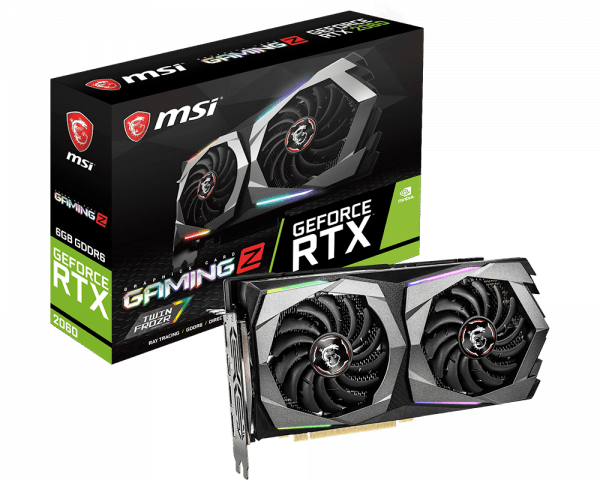
Here comes the vital part of your Gaming PC that you to choose with a lot of research but don’t worry as we have handpicked the best GPU for you that can give your games a striking look that you want. RTX 206 comes with Nvidia’s new Turing architecture which uses DLSS and real-time ray tracing. Moreover, in this way, you are future proofing your gaming setup for many years.
This graphics card also supports VR and can give you an ultra experience without any compromise on performance. And the best part is the price; it comes with a very budget oriented price.
5. SSD: Crucial MX500 500GB 3D NAND SATA 2.5 Inch ($65)
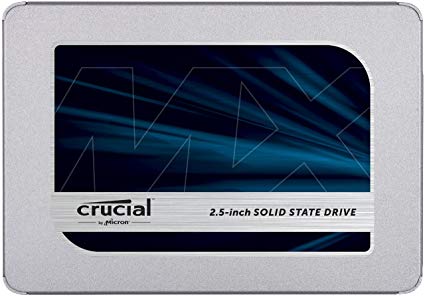
Crucial is the name of the standard. We are putting 500GB of primary SSD in our new PC . Basically, this SSD will be used for OS and the game we are playing. For underlying storage, you can buy a hard drive or an external hard drive, but that is not recommended for now. You must be thinking that 500GB is not enough or Why not HDD instead? The answer is simple, an SSD is way faster and performance oriented than an HDD disk even with 7200 RPM.
6. Power supply: Corsair CX Series 650 Watt 80 Plus ($55)

The power supply is also an essential thing because you have to take into account that for future you may increase the GPU numbers or any new fans. Moreover, we are using an RTX 2060, and power supply under 500 watts will not help in this case. So we have chosen a very reliable Corsair CX 650 watts power supply that can meet your all power needs.
7. Case: Fractal Design FD-CA-MESH-C-WT-TGC ($79)

It comes in black, red, blue, or white color. Build quality of this case is one of the best in this price range. Maybe you do not realize this in the above picture, but it has a very aesthetic look.
Some of its prominent features include,
- A large glass window for a beautiful RGB lightening. (motherboards and RAM’s RGB lightening that we have installed earlier).
- Silent fans for a peaceful gaming experience.
- Sound resistant shell so that GPU and CPU sounds don’t disturb you while gaming.
Total cost for Building the Best Gaming PC
As our goal was to keep it under $1000 and also make it the Performance beast at the same time, we did a lot of research work, and at last, we came up with this PC.
Let’s calculate the total cost for the components mentioned above.
| Type | Component | Price |
| CPU | AMD Ryzen 2600X | $160 |
| Motherboard | ASUS Prime B450M-A | $70 |
| Memory | GeIL Super Luce RGB Sync 8GB DDR4 | $74 |
| GPU | Msi RTX 2060 | $400 |
| Power supply | Corsair CX Series 650 Watt | $55 |
| Case | Fractal Design FD-CA-MESH-C-WT-TGC | $79 |
| SSD | Crucial MX500 500GB 3D NAND SATA 2.5 Inch | $65 |
So the total cost for this gaming beast is around $900, and you are saving $100 on this build. You can spend that money on some extra RAM or some Headphones or Mechanical Keyboard. The choice is yours.
Why these Components?
Every part that is mentioned above is not selected on any theoretical values only. We have built the PC with all these components installed and found that these specs are good enough to run almost every graphical oriented game out there.
Following are the games we have tried on this PC, and this PC did justice with them.
Games You Can Run With this $900 PC
These are the games that we have tested on this gaming PC and got a very fantastic result, and the experience was also premium.
- PlayerUnknown’s Battlegrounds – PUBG is very much performance-demanding game. You can play this game on 60 fps with ultra settings at 1440p. For 4K gameplay, you have to reduce the settings a little bit.
- Grand Theft Auto V – You can run it at 4K, but the experience will not be smooth as you can get in 1440p. If you want to enjoy this game at 4K, then you have to do experiments in graphics settings to get a smooth experience.
- Fortnite – You can quickly get more than 100 fps on this game at 1080p and above 60 fps at 1440p. But at 4k, you will get 30-40 fps.
- Overwatch – You can get up to 50 fps at 4K on this game. For more than 60 fps lower the resolution to 1440p.
- Watch Dogs 2 – You can play watchdog two on this PC with 60 fps at 1440p, but at 4K you have to lower the graphics settings a bit.
- Battle Field V – This is a very graphical oriented game. But you can quickly achieve 60 fps on 4K at high settings.
Conclusion
That was all, in this tutorial, I have told you the best possible components for building a gaming PC under $1000. With the total cost of $900, this PC is capable of running the most graphical hungry games out there.
What component you want to replace from the above list that you think are better than that. Please let us know your gaming PC specs in the comment section below.





























![4 Ways to Hack a WiFi Password on Android in 2023 [No Root] TechSaaz - how to hack a wifi password on android](https://www.techsaaz.com/wp-content/uploads/2019/08/how-to-hack-wifi-on-android-100x70.jpg)


