Numerous benefits come with Amazon Prime. including free and fast delivery option, here is a brief guide if you want to know, how much does Amazon Prime cost and is it worth the price? How to Cancel Amazon Prime Free Trial
Amazon Prime comes with a Free 30 days Trial, and you can get the full benefits of Prime membership without spending a dime, but after 30 days, Amazon automatically deducts the fees from the linked credit card.
So to restrain Amazon from the auto deduction, you should have to cancel the trial membership as soon as possible. Although Amazon keeps on giving you notification 3 days before the trial expiry and do not deduct money from your card even for three days after the trial expiry. But for a safe side, you must cancel the trial before the month ends.
No company wants, anyone that uses its Trial membership and cancel it quickly to avoid the fees deduction, so the process of canceling the Amazon trial membership is pretty keen-witted, but we have made it simple for you.
Just follow the steps and cancel your Amazon Prime Free trial.
Note: ‘It doesn’t matter when you cancel the Amazon free trial membership; you will get benefits for the whole month.’
Table of Contents
Cancel Amazon Prime Free Trial from Website
- To cancel the Amazon Prime trial, Log in to your account.

2. Click over Accounts and List, a drop-down menu will open
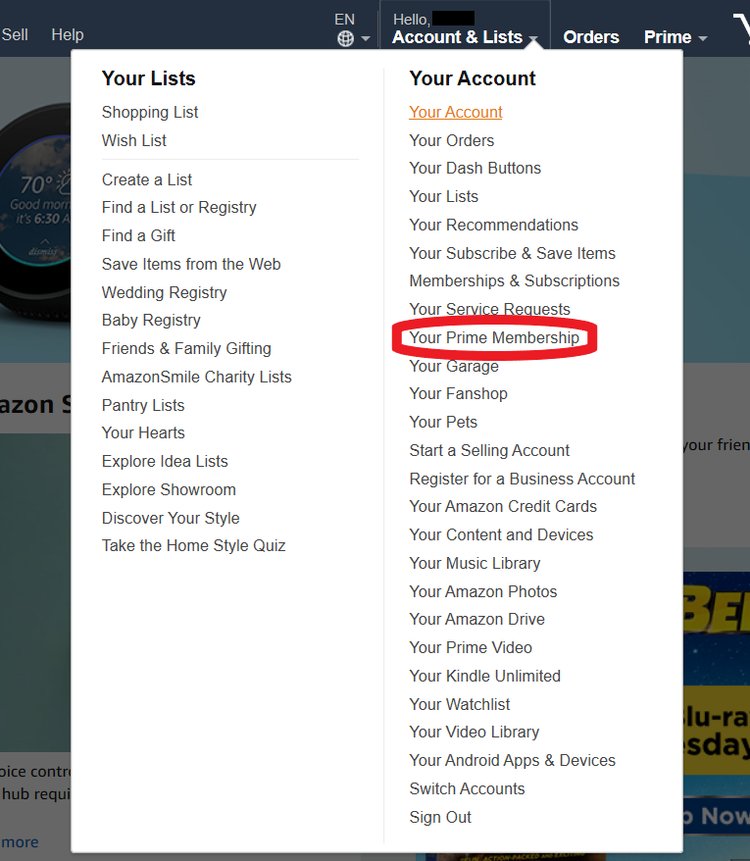
3. In the Drop down menu, select Your Prime Membership.
4. On the next page, you can see all the information for Amazon Prime Free Trial membership. You can also see the date of subscription and expiry on this page.
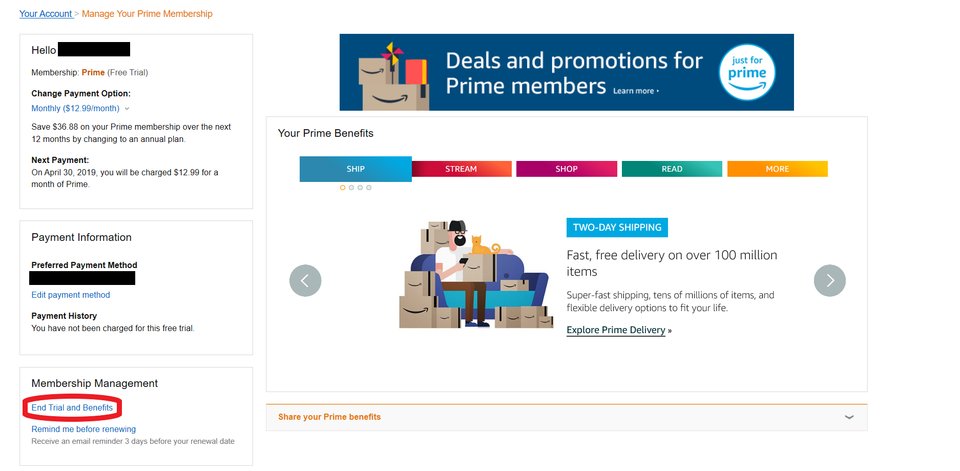
5. On the bottom left menu, under Membership management tab, select End trial and benefits. Feels stingy? Don’t worry; you can reap the benefits until the end of your subscription.
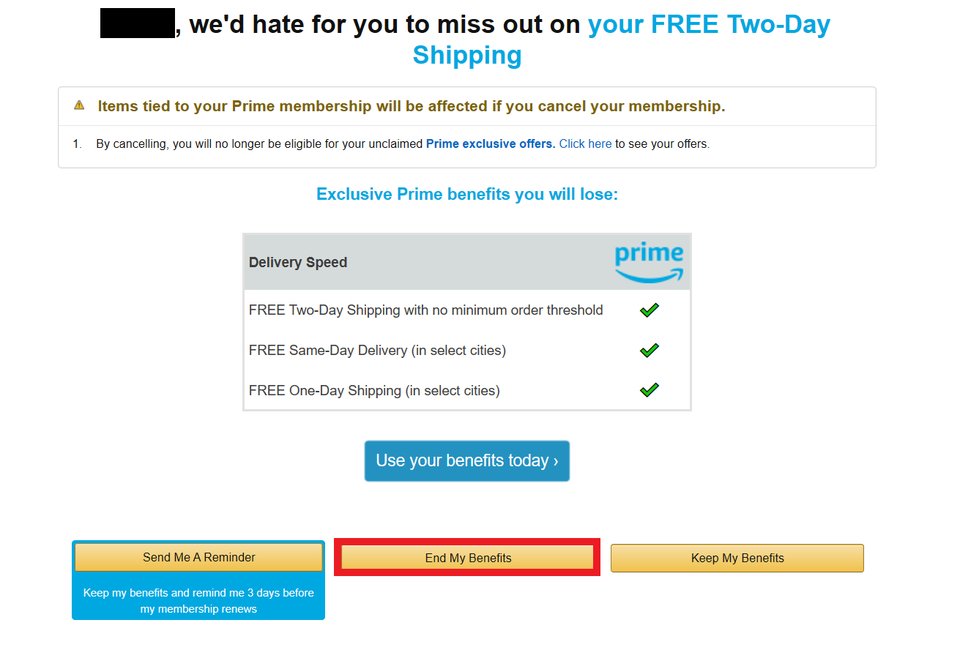
6. As I already said, the process is not that clear. On the next page, you will see no button for ending subscription. There is a button in the center End my benefits, click that.

7.You haven’t yet terminated your Amazon Prime Free trial subscription. Select Continue to cancel on the subsequent page.
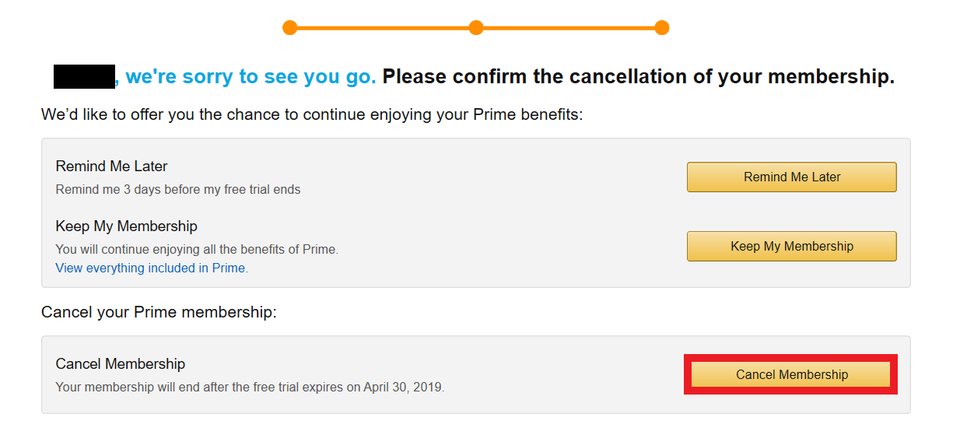
8. Done? No! Still, the last step is there. Just click the significant button Cancel my membership.
9. Congratulations! Your Amazon Prime Free trial membership has been canceled, and now you will not be charged on the ending of your subscription. So no need to remove the card from the account.
How to Cancel Amazon Prime Free Trial from Amazon App
You can cancel the Amazon Prime Free trial Membership right from your Smartphone.
Initially, download the Amazon App from the iOS App Store or the Android Play Store.
Follow these steps:
- Log in to your account from Amazon App.
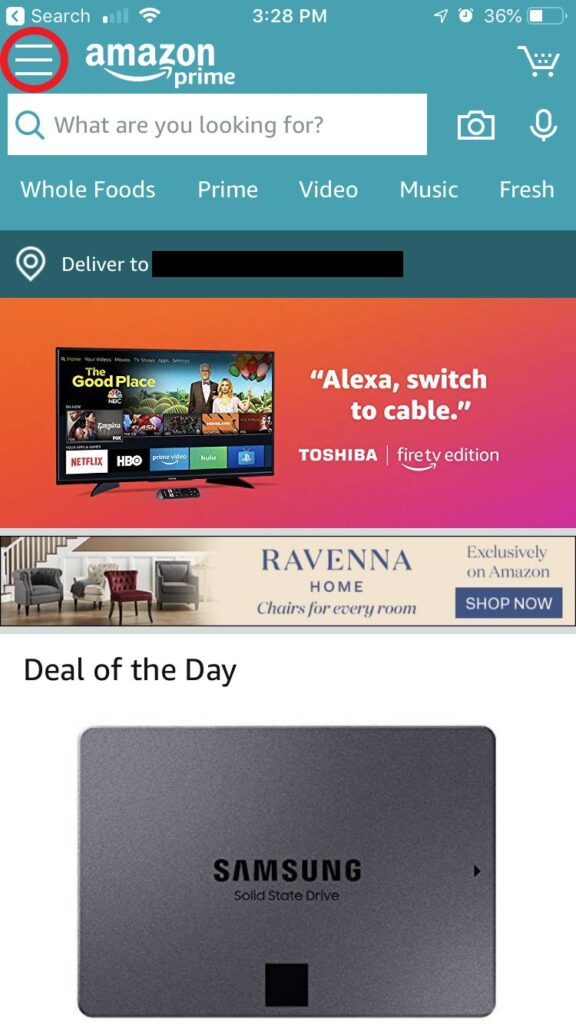
2. Tap on the left top corner; a menu will open..

3. Tap on Prime; it will take you to the next page that consists of the following menu.
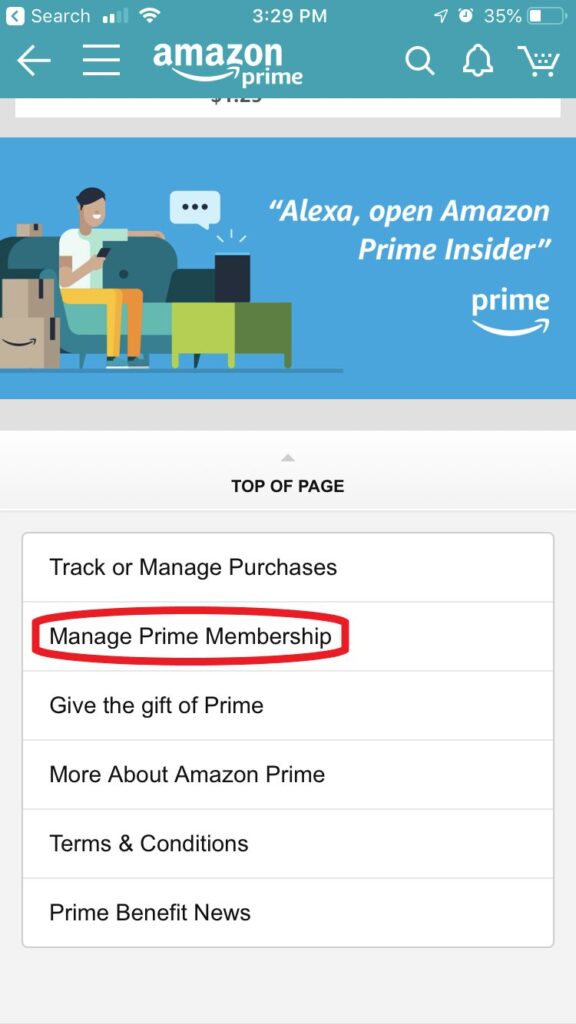
4. Select Manage the Prime membership.

5. In this menu, you will see all your information about your subscription date and expiry, scroll down, and select End my Benefits.
6. It is the same as the website version, so you have to click on three buttons to cancel your subscription.
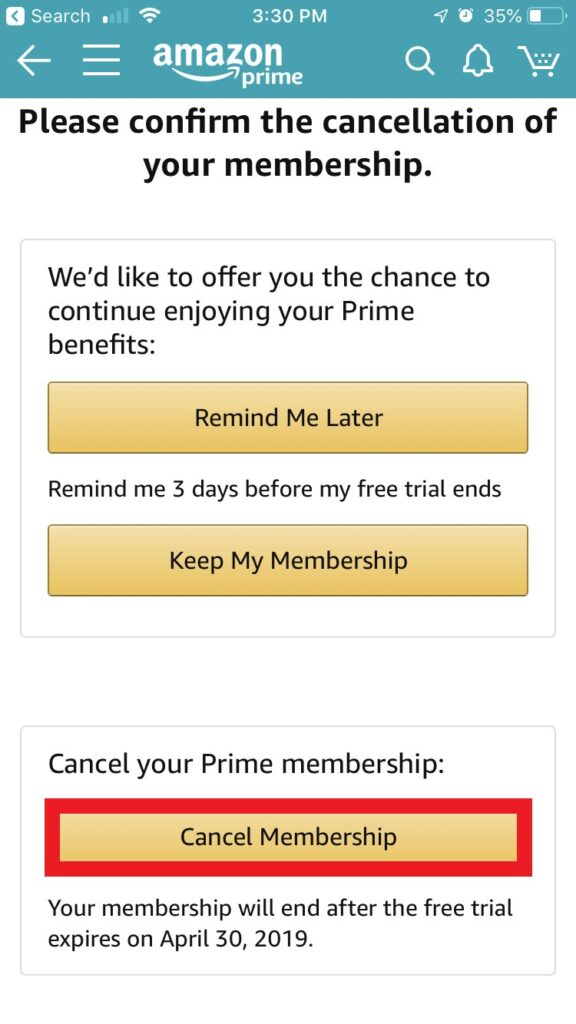
7. In the next menu, select Continue to cancel.
8. And at the last one, select cancel my Subscription.
9. Congratulation! You have successfully canceled your Amazon Prime Free trial membership.
Cancel Amazon Free Trial Membership (Simple Method)
Well, you can cancel your Prime trial anytime from the website or mobile app, but still, there is another method I just discovered today to cancel the Amazon membership. Open the Amazon Membership cancellation Help page.
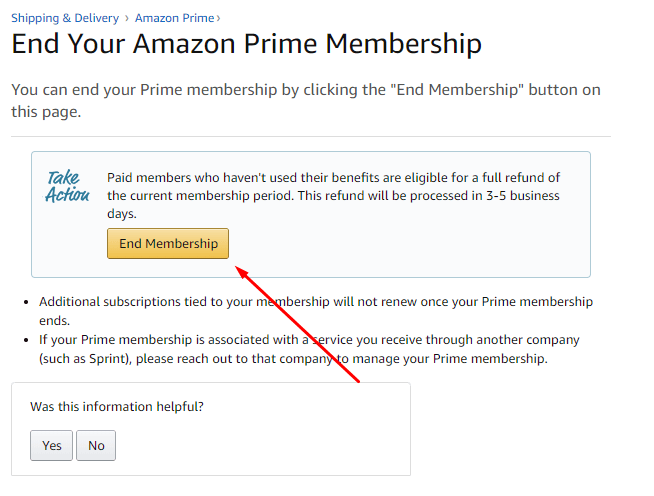
- Select End Membership.
- After logging on, the next page you will see three options, click on continue to cancel and then End now.
- After confirmation, your trial period will cancel.
Conclusion
Canceling a Free trial membership of Amazon Prime consists of a simple and three steps process.
There are two methods you can use to cancel the membership. You can also use the Mobile app for the cancellation of trial membership.
The best part is, you can reap the benefits of the trial until the end of the subscription.
Are you confused about whether to End the subscription or to take the monthly or yearly subscription?
Read the brief article on Why Amazon Prime?





























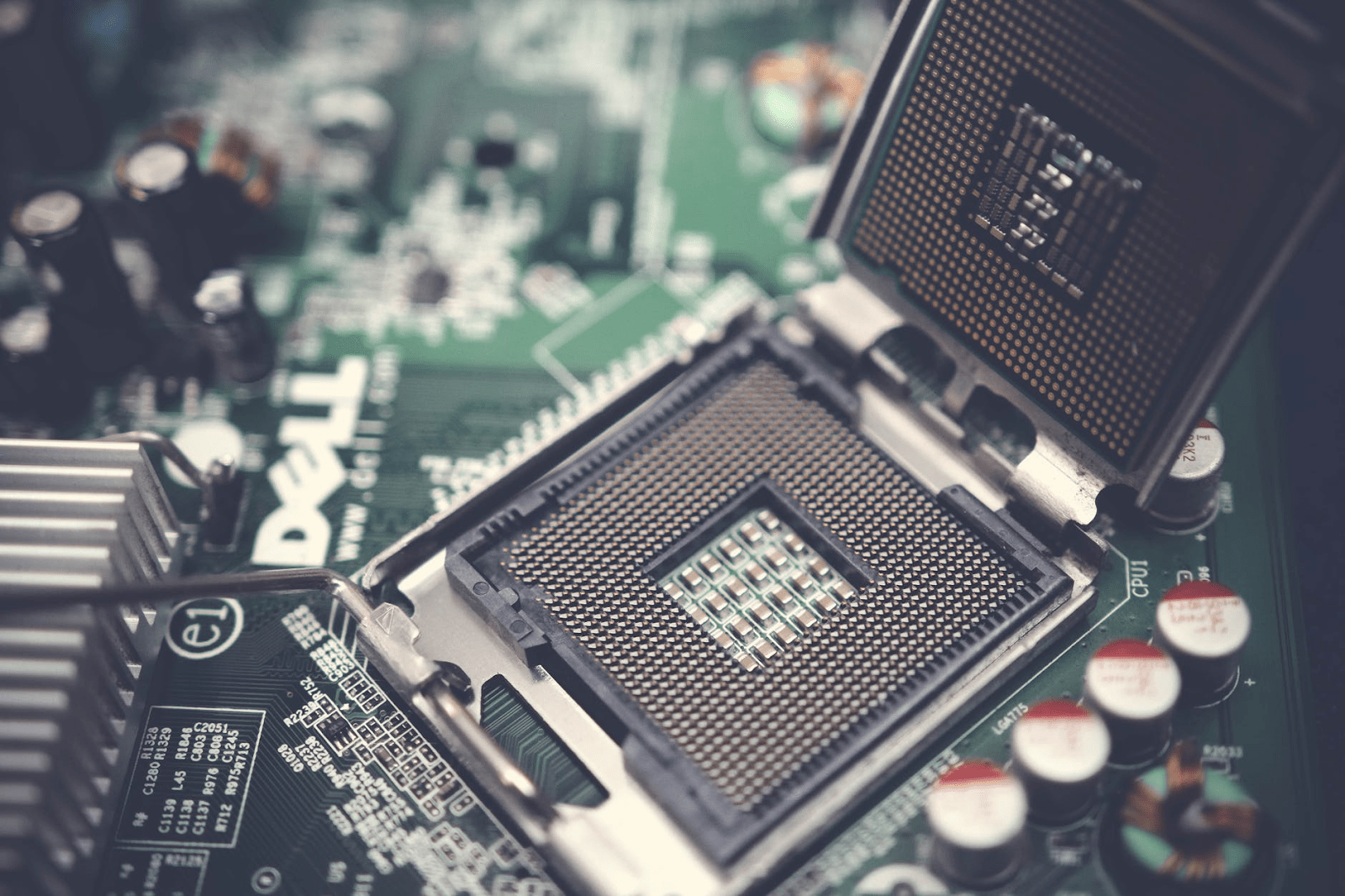








![4 Ways to Hack a WiFi Password on Android in 2023 [No Root] TechSaaz - how to hack a wifi password on android](https://www.techsaaz.com/wp-content/uploads/2019/08/how-to-hack-wifi-on-android-100x70.jpg)


